When it comes to marketing, you’ve probably thought of a website, emails and Facebook. But one of the most powerful places you can start is one you probably don’t think of much: your Google Business Profile.
What are Google Business Profiles?
Google Business Profiles are a free tool anyone can take advantage of. When you search for a business on Google or Google Maps, this profile pops up and gives you business hours, a description, reviews and more. Your business’s profile may already exist, but taking time to make it shine can be a powerful investment. Here’s why:
- About 80% of internet searches start on Google.
- Customers are 50% more likely to consider purchasing from a business with a complete GMB profile.
- And if that weren’t enough reason, 32% of consumers believe Google Business Profiles have the most accurate information about a business. They trust it over your own website!
The best part is, this tool is completely free and easy to use. And we’re going to teach you how to make a profile that will draw in customers and build your business.
- Claim your business and verify basic information.
Start with Google’s instructions to claim your business or add it through Google Maps. Then, go through the basic information and make sure it’s accurate. Verify your business name, address, website, phone number, and business hours. You can also add your opening date to show how long you’ve been in business.
Remember, nearly a third of customers think Google’s information about your business is more accurate than your website’s information. When they need your address or phone number, they’ll go to Google first. Make sure they’re getting the right information.
- Add your services.
Next, it’s time to tell people what you do. You’ll have a chance to write a description later, but the services section is about specifics. Select your business category and then jump into services. Google has a variety of suggested services based on your business category (e.g. “install faucet or “repair toilet” for a plumber). You can also add custom services if you don’t see yours listed.
This is a guide to potential customers, but it’s also a guide to Google. If someone searches for your services in your area, they now know to pull up your listing.
- Upload photos and videos.
Now it’s time to add some personality to your profile. As we talked about in our blog on why we avoid stock photos, custom visuals build authority because people trust what they can see. When they see you and your team at work, it’s easier to imagine you doing the same work for them. Further, many profiles don’t have quality photos, so this can be a fantastic opportunity to stand out in people’s minds.
Google suggests uploading a logo and several photos showcasing your services and location.
- Write your business description.
While the services section is about your specific offerings, your business description is about the big picture. What is your overall business? Why do you do it? What makes you different from your competitors? Most importantly, what will customers want to know about you up front?
Google gives you 750 characters, but it will only display the first 250 initially. Customers have to click “more” to see more. Make sure your most important information is at the top and that your business’s personality shines through in those first 250 words.
- Select attributes to describe your business.
What are attributes? Think of the last time you searched for a restaurant near you. You could see labels for the types of food they served or whether they had dine-in or carryout options. These are attributes. They give your customer some more baseline information before they dig into your description or website.
Google has objective attributes and subjective attributes. Objective attributes are the types of attributes listed above in our restaurant example. There’s no arguing over them; they’re just facts about your business.
Subjective attributes include things like, “lively,” “good for groups,” “popular with tourists” and “cozy.” They’re attributes based on your observations of your business but are ultimately a matter of opinion. When it comes to attributes — as with all aspects of your profile — honesty is key. If you promise one type of experience and customers get another, they’re unlikely to return.
- Ask customers for reviews.
Reviews are a key part of your Google Business Profile. Nearly 90% of consumers read reviews before making a purchase, and 79% say they trust online reviews as much as personal recommendations. However, reviews are naturally the one part of your profile that you can’t do yourself.
If you run your business long enough, they may show up on their own. However, it’s important to remember that a great many people will only write a review when they’re angry, so it’s better to be proactive. You aren’t allowed to selectively ask happy customers for reviews. However, proactively asking everyone makes you more likely to get positive reviews.
- Send a review link by email after someone has had an appointment or made a purchase.
- Ask for reviews after someone has made a repeat purchase or after they’ve been using your service for a set amount of time.
- Ask for reviews after customer service satisfaction surveys (while they’re still thinking of the things they like about you).
- Include review links in your newsletter.
Google doesn’t allow you to remove negative reviews, but you can respond to any review. Doing so not only allows you to possibly repair your negative relationship with that customer, but it also builds trust with future customers. When people see how you handle complaints, they see what lengths you’ll go to in order to serve them well.
Keeping Your Profile Up to Date
Once your profile is set up, Google allows you to make short posts about current sales and other news about your business. These posts can attract new customers and show Google you’re active (and thus, should show up higher in search rankings).
Additionally, make sure you’re checking your Google Business Profile periodically to make sure your attributes, services, contact information and description remain accurate as your business develops.
With a little effort, you can build deeper trust with potential customers before they even visit your website. We can’t wait to see how your business grows!