You are in no way obligated to host with The Social Brand after your website launches (unless you're on a Payment Plan). But, our biggest goal is to empower you as a business owner to make educated decisions. We want you to be prepared for the process, either way. If you choose to host elsewhere, there are a few other things you'll need to be prepared for, so please begin working on the following items.
If you are choosing to host with The Social Brand, all of the following considerations are covered in your monthly Care Plan, so this is not as important for you to address.
Self-Hosting
If you choose to self-host, you will be responsible for ongoing maintenance of your site, annual licenses to all Premium Plug-ins required for the functionality of your site and all needed updates. For some tech-savvy clients, this is something that they can handle and are totally up for. If that's you, kudos!
We just want you to be aware of the following items:
- Uptime Monitoring. We strongly recommend that you configure uptime monitoring on your website, so you're notified if your site comes down.
- Website and Database Backups. We will provide you with a backup of your site at the time you move it, but we recommend ongoing backups on a daily basis. This will give you a safety net if anything ever happens to your website.
- Server Performance. Many very cheap hosting options are on shared servers which means that the performance of the server is slow, making your website slow. When your website is slow, this will directly affect your website's ability to rank on Google and other search engines, the user experience and ultimately will affect your business' performance. So, just pick a good hosting platform!
- Plugs-ins should be updated on a weekly basis. This is a security issue and in many cases, a functionality issue. If you want your website to remain secure and functional, make sure to update your plug-ins on a weekly basis. We don't recommend auto-updating, because sometimes this updates will not work correctly and your site could be messed up without you even realizing it.
- Visual inspections. Go to your website on a weekly basis and make sure that it looks right. Make sure nothing is broken and everything is functioning the way it should.
- Monitor traffic & search engine rankings. We will set up Google Analytics and Google Search Console for you as part of the Launch process, so we recommend setting up the monthly reports and reading them at least once a month. Once you read the report, make sure to respond to what the data is telling you to increase the function of your site.
- Clean Database. On a monthly basis, we recommend that you take the time to clean your database. This will help with security and storage issues.
- Test loading time. Ensure that your website visitors are having a positive experience and that load times aren't affecting your search engine rankings by testing the load time at least once a month.
- Search for broken links. Ensure that updates having broken any links on your website or that pages that you are linking to are no longer available.
- Core WordPress Updates. From time to time, WordPress itself releases updates to the platform. These need to be installed on your site to ensure your site is up-to-date, secure and functional.
- Review content for updates. Your website should be a living, breathing, functional representation of your business. This means that ongoing updates to your content should be applied.
- Renew hosting & domain. On an annual basis, you'll need to renew your hosting with your new platform and pay for your domain name. An average, a domain should cost less than $15/year. Annual hosting cost will be dependant on your chosen hosting platform.
Choosing Another Agency
We recommend talking to your new website host and ensuring that they'll handle the above list on your behalf. These functions are critical to your success online.
The Social Brand utilizes Premium Plug-ins for all websites that we build on behalf of our clients. We include ongoing licensing as part of our Care Plans. However, if you do not choose to host with us, these annual licensing fees will become your responsibility.
- Complete list of Plugs will be provided to you. We will provide you a complete list of all of the Premium plug-ins used on your website, the link to their website and their annual cost in your Website Owners' Manual.
- Setting up annual licenses. We recommend licensing these plug-ins as soon as you move the website to ensure that the website remains functional. The Social Brand does not receive any compensation or incentive from the companies that you are purchasing licenses. On average, this is about $500/year for most of our clients.
As part of your Launch Process, we will set up the Google Search Console on your behalf. However, ongoing monitoring and error resolution will be your responsibility.
- Check for Google Search Console errors/issues. Ensure that you are regularly addresses the Google Search Console to ensure that your site has the best possible chance of ranking on Google as the algorithm changes over time.
- Set up automatic updates. To stay in the loop with GSC, we recommend having Google email you any time a new error pops up for you to address.
Security on a website is very important. Not only do you not want someone to access any information that may be stored on your website such as form submissions, etc. But, you also don't want to spread malware through your website.
Implement Ongoing Security Protocols
- Security Monitoring. Hacking websites is a very real thing. We've seen websites have malware on their site that was being downloaded to every new website viewers' computer, inappropriate materials being hosted on the backend of the site, links to competitors be embedded into the site and more. We recommend that you have a strenuous security monitoring system in place.
- Ongoing malware scans. We recommend performing these scans on a weekly basis to ensure that your security protocols are working.
Security Breaches
- In the case of a security breach, you will need to remove all malware or hackers from your site immediately before moving forward.
- The Social Brand does offer assistance for these situations for non-Care Plan clients at an hourly rate of $150. We're always here to support you.
Recommended Policies + Cookie Consent Banner
We recommend having the following policies in place to ensure that your website complies with all privacy laws that apply to your website.
- Privacy. A Privacy Policy helps you, as the website owner, comply with privacy laws by providing specific disclosure requirements such as how their website collects, uses, and discloses personally identifiable information and more. This is included for our Care Plan clients, but not for clients who host elsewhere.
- Terms of Service. A Terms of Service Agreement limits the liability of businesses by stating the rules to using the website.
- Disclaimer. A Disclaimer is a document that helps limit your responsibilities and liabilities for your website in certain circumstances.
- Cookie Policy + Cookie Consent Banner. Cookies are little snippets of code that get inserted into the user’s browser and device when visiting a website. They can help ensure a website properly functions (aka essential and functional cookies). They can also track website visitors for analytics and advertising purposes (aka marketing cookies). Several privacy laws require users to provide consent prior to implementing non-essential cookies on their browsers. This is commonly done through a cookie consent banner, which will ask your website visitors to choose their consent settings. It is important to identify what privacy laws apply to you, and determine if you are required to provide a cookie consent solution on your website along with a Cookie Policy further describing the purpose of each cookie.
Hiring a Lawyer for Your Website's Policies
If you have the budget, we recommend hiring a lawyer that focuses on privacy law to write your website policies, monitor privacy laws, and update your policies when the laws change or when new laws go into effect. One local option for this, would be Ogle, Rowell and Penland located in Sevierville, TN. We've worked with them on this before and have had a positive experience for our clients. The Social Brand is in no way compensated or incentivized to make a referral to this firm. We just like them. 🙂
Alternatives to a Private Attorney
If you do not have the budget to hire a privacy lawyer for your website policies, we get it! Most of our clients don't. So, recommend using Termageddon. Termageddon is a comprehensive website policies generator and will update your policies when privacy laws change or new privacy laws go into effect, helping you stay compliant and avoid privacy related fines and lawsuits, and they do it for a lot less than most lawyers can. Although Termageddon is a technology company (not a legal services provider), it was founded by a privacy and contracts lawyer and the tool has been recognized as a trusted tech vendor by the largest international privacy organization in the world (iapp.org).
Setting the Policies Up Using Termageddon
If Termageddon sounds like a good solution for your business, you are welcome to click the link below and set up an account for yourself. Once you have set up the policies, you will need to have your new host install the codes on your website. If you use the code "THESOCIAL", you'll receive 10% your first year.
If you wish for The Social Brand to do this on your behalf, the license costs $9/month or $90/year, if paid annually. For clients who do not choose a Care Plan with The Social Brand, there is a one-time setup fee of $125 to create the policy webpages, insert/test the code and ensure your policies stay up to date with changes to the law. You will have full access to your policies with your own Termageddon account, and you will be notified when new laws go into effect and when your policies are being updated or when new disclosures require additional questions that need to be answered.
Adding policies to your website is a decision you will have to make. If you choose not to set up a policy before our launch date, we will ask you to sign a Policy Waiver confirming that you have received our notice on the legal requirements of Privacy Policies and the additional protections of Terms of Service and Disclaimer agreements.
In order to be eligible for the 30-day Grace Period, you must host with The Social Brand. A 30-Day Grace Period is extended to all website builds to catch small errors that were made during the build. It's essentially a warranty of our work to make sure it's functional and does what we were paid to do.
If you choose to host elsewhere, your website is sent to you in as-is condition and The Social Brand is no longer able to extend this period to your website.
We are always here for you as a support system for your website. If you need support on anything for your website, you are always welcome to enroll in a Care Plan. If you need our support outside of a Care Plan, our hourly rate is $150/hour and it is billed in 30-minute increments. You can always reach us by email at info@thesocialbrandtn.com.